What format should I render out of Cinema 4d with?
UPDATED 2_27_13! RENDER USING EXR Lossy Zip16!
Since I'm working on a new feature film that will generate over 1500 shots made up of image sequences I need to make sure I choose the right file format to render to lest my hard drives explode.
What I need from my format is at least 16bit, an alpha included and preferably small size.
I rendered out a frame from my film tallied up all the file sizes here- their all different types of codecs listed from smallest file size to largest. The render includes an RGBA pass, Depth pass, and Material Luminance pass because thats what I always render out.

1.00mb 8bit-Photo Jpeg %100
1.27mb 8bit-PNG
4.65mb 16bit- EXR lossy ZIP16
5.75mb 8bit-PSD
6.23mb 16bit-EXR lossy PLZ
6.44mb 16bit-PNG
7.94mb 8bit-TIFF
8.50mb 16bit-EXR Lossy 24
9.05mb 16bit-EXR Lossy Run Length
14.6mb 8bit-TARGA
22.4mb 32bit-EXR ZIP16
24.6mb 32bit-EXR Zip1
25.6mb 32bit-EXR PLZ
29.3mb 16bit-TIFF
29.3mb 16bit-PSD
40.0mb 32bit-EXR Run Length
58.7mb 16bit-TIFF
58.7mb 16bit-PSD
58.7mb 32bit-EXR None
The format that I think is the best and that I will be using is #3 which is 16bit-EXR lossy ZIP16- as you can see its 16bit yet the file size is much smaller than 8bit tiff's and not much larger than 8bit psd's.
32bit "full float" vs 16bit "half float"?
The thing that is sort of confusing is that in the bit depth dialog when you choose EXR the only option is 32bit BUT from what I understand the "lossy" options are 16bit "half float" settings as opposed to true 32bit "full float" so when choosing any of the "lossy" options you are not getting full 32bit BUT in my compositing tests I saw no practical difference between 32bit and 16bit renders so 16bit is fine for me.
Rendering to tiff's or psd's at any bit depth is extremely inefficient!
If you need the absolute smallest file size and are NOT going to do any heavy image manipulation/color correction in post then I would go with 8bit PNG as its not much bigger than jpeg but unlike jpeg it can contain an alpha channel and is better quality.
So why would you choose 16bit over 8bit if you're getting a bigger file size? When you get into post production- 8bit images are FAR less flexible than 16bit images- here's an example where I pushed the levels really hard on both the 8bit PNG and 16bit PNG render
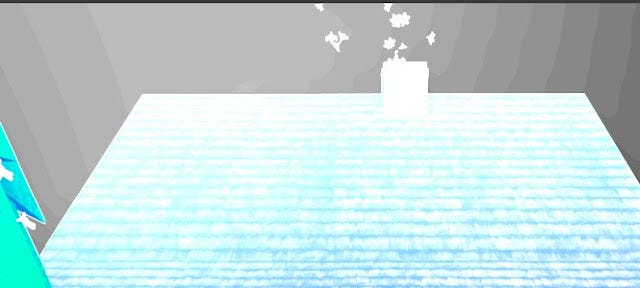
The 8bit PNG shows heavy banding
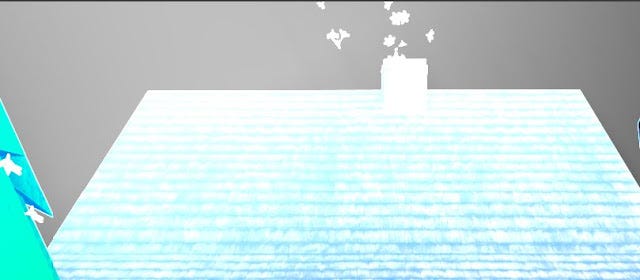
The 16bit PNG stays smoothIn my last film I rendered out to full float EXR Zip16 which is a 32bit format- it worked out well- but after doing some 16bit vs 32bit tests I didn't notice any difference in my workflow so I'm moving to 16bit EXR LOSSY Zip16 for the smaller file sizes. Here's why-
I can't see a difference between the two when compositing and for a minute of finished film I'm going from 31.5 gigabytes per minute to 6.5 gigabytes per minute. That saves a lot of disk space, time transferring files, and time backing up files.
Brought to you by professional weirdo M dot Strange.




