Super fast character head creation with Zbrush and Cinema 4d
So I just finished modeling all 39 characters for my new film... now I'm using a pretty basic and simple style so that helps speed things up but I found a little workflow that allowed me to model the heads really fast...
So I box model the base head in Cinema 4d 11.5 which looked like this
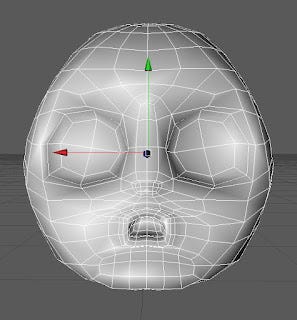
It was made from a sphere and a hypernurbs object using Cactus Dan's Symmetry plugin but you can use the standard Symmetry object as well...
So I imported my low poly head into Zbrush as an obj and did a tiny bit of sculpting to refine and smooth it out until I got this...
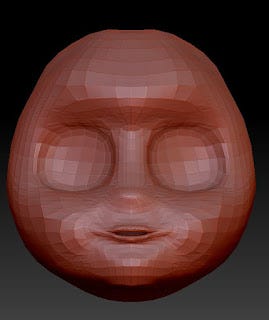
So my plan was to use this head as a base for every other head in the film... in this film I'm doing lip sync so that would be 39 heads I'd have to rig/skin which would take a lot of time but I don't want to take that time ^_^
Exported the head from Zbrush to Cinema 4d as an obj (I know GoZ exists but I like doing it manually so I have a file history of all the obj's I've exported in my own directory)
So I take the time to rig the head/jaw with joints and tweaked on the weighting for a bit till I got some pretty good results for opening and closing the mouth like this...
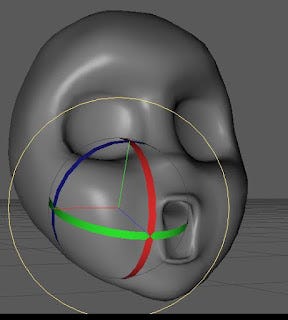
Now I have some skinning that I like BUT I don't want to have to paint weights for the other 38 heads to get them to open and close their mouths...
When working in Zbrush if you stay at the same subdivision level you're not adding or subtracting points from your geometry you're just manipulating the points so the number of points stays the same which allows you to take some shortcuts when creating new heads from this base mesh and having them be autorigged... I find all I really need to use is the MOVE TOPOLOGICAL brush and using masks with the DEFORMATION palette... this is the layer menu...

If you've never used layers in Zbrush you're missing out on a great time saver! You can think of these layers like morphs inside of Zbrush.... so these are layers inside of my base mesh project... as you can see with the different names I've created a different character head on each layer which I have sliders to control... for example... here is a head created by pushing the layer sliders...
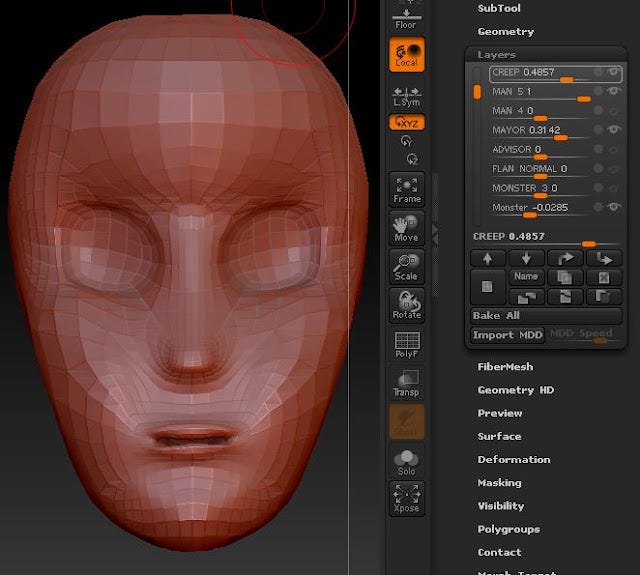
And here is a different head from changing the same sliders
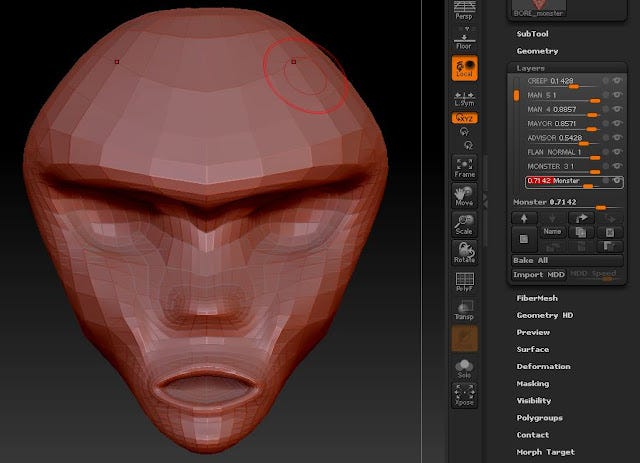
So once you like the head you've created/tweaked all you do is export it as an obj...
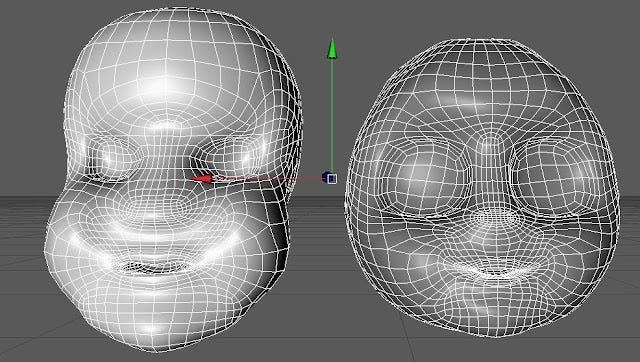
So now we have two heads in Cinema 4d created from the same base mesh in Zbrush by sculpting on layers...
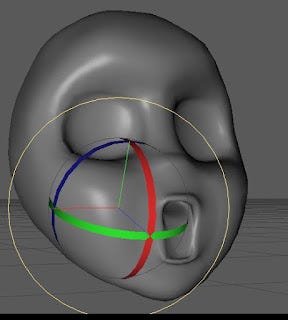
So this is the original head that is rigged...but the new one isn't so what to do?
There's a few different options... the goal is to copy the jaw rigging/skinning to the new mesh... In Cactus Dan's Joints and Skin plugin he provides a transfer skin tool
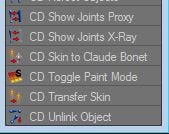
It works but I still needed to modify the weighting when using that tool...
The best solution I found was to use the new mesh to create a morph for the base mesh... so it will morph the base mesh into the new head while keeping the rigging/skinning intact!
With the built in Cinema 4d character tools you want to create a morph tag on the base mesh and drag and drop the new mesh into the morph tag window
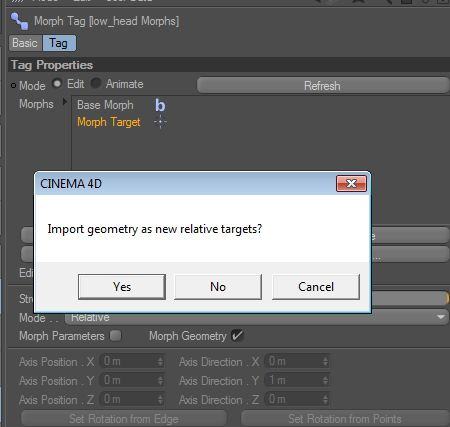
It will then create a morph based on the model you dragged in... morphing it into the new head while keeping the rigging/skinning intact...
With Cactus Dan's Morph plugin you select the two models and use the "CD Object to Morph Tag" command

So now you have your new head rigged/skinned so you can open and close its mouth like so
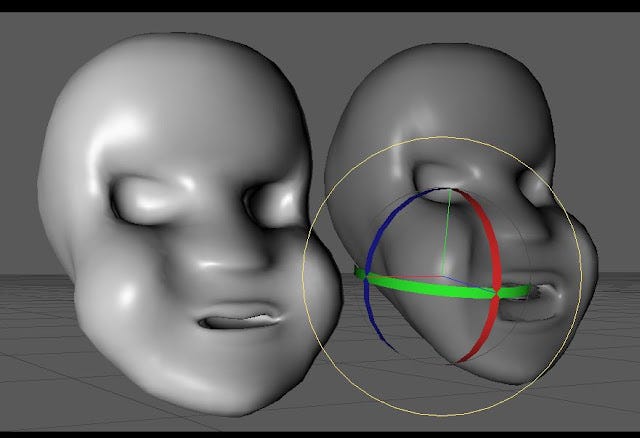
You can use this technique to create new character heads and/or share facial expressions/morphs between all your character heads or bodies if you use the same process...
I'm using this technique on my new film as I'm creating some stock facial expressions as well... squint eyes, Mouth O, show teeth etc... then I'll be able to use the same morphs will all my characters... it should save a lot of time...
This is my third animated feature film so I've learned tons about how to save time and be efficient throughout the whole of production... so hopefully I'll have the time to share more with you!
If you haven't seen my animated feature films you can get them here.
Brought to you by professional weirdo M dot Strange.




