POWERLESS post mortem thang
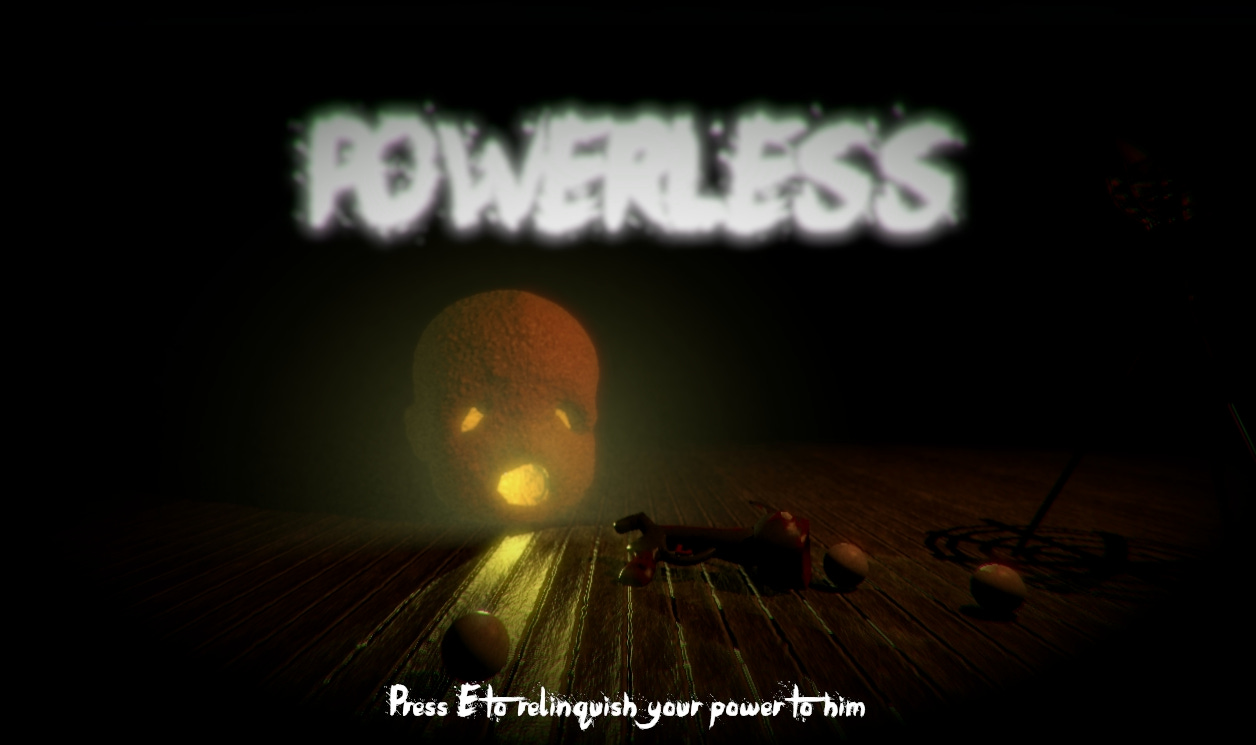
So I just released the demo of my newest game POWERLESS
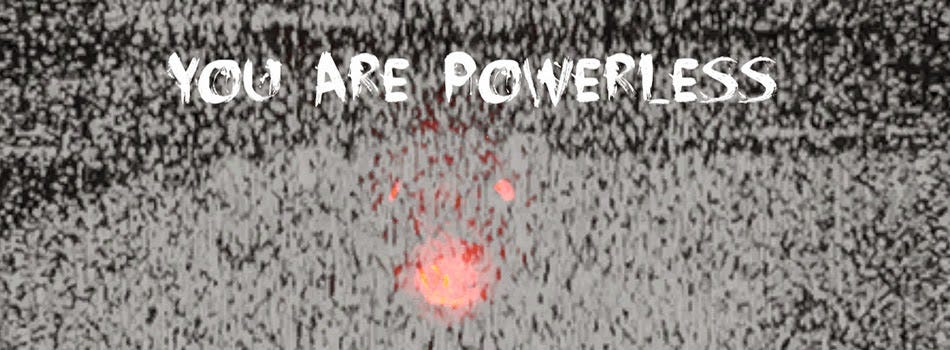
You can download the game for PC for free here- Donations help my future game dev ^ ^
You can view the trailer for the game here
https://www.youtube.com/watch?v=6XXKOu8AFGA
My goal with this game is to scare you- to create a creepy environment and give you a strange, terrifying experience in which you never know what might happen.
Most of the game takes place in first person but you do play as a ping pong ball in third person at one point so you can douse yourself in gasoline 0_0
The reason that its PC only at this time is that I'm using DirectX features in the game and DirectX is not supported on the Mac- sorry about that-
I MIGHT be creating a version of POWERLESS for the Occulus Rift- I have to see how difficult it is to do so- if its relatively easy AND the game is light enough to keep 60fps or whatever the Rift needs I'll do it- I know very little of the process so I have to learn a lot about it-
I have been working on a different game for the past 6 months but that project started to overwhelm me and I couldn't see the release date being anytime soon- so I decided the best thing to do would be to step back from it- make and release a couple 2-3 week games wherein I explore and learn new things as well as apply all the new shit I've learned from grinding on the other game for 6 months-
Then after I've kicked out a few new games made quickly then I can revisit the other project and see where I'm at with it-
With Powerless and the other games I'll make in the coming weeks- They should provide 30-45 minutes of gameplay in a level or two of play- if people are into a project and it gets good feedback I'll revisit and further develop them otherwise they will just be standalone projects that get my name/work out there and teach me to be a better dev-
So back to Powerless......
I did the whole thing in 2 weeks as thats the deadline I set for myself and I really wanted learn how to use the Localized Dialog and Cutscene (LDC) asset on this project-
LDC is awesome btw- if you are looking for a way to do nice looking and flexible dialog in your game without coding definitely check it out on the asset store
https://www.assetstore.unity3d.com/en/#!/content/5020
I also wanted a reason to finally learn the cutscene tool that I had bought months ago called Cinema Director- I used it to create the cutscenes in Powerless- here's a screen cap of the cut scene in Cinema Director
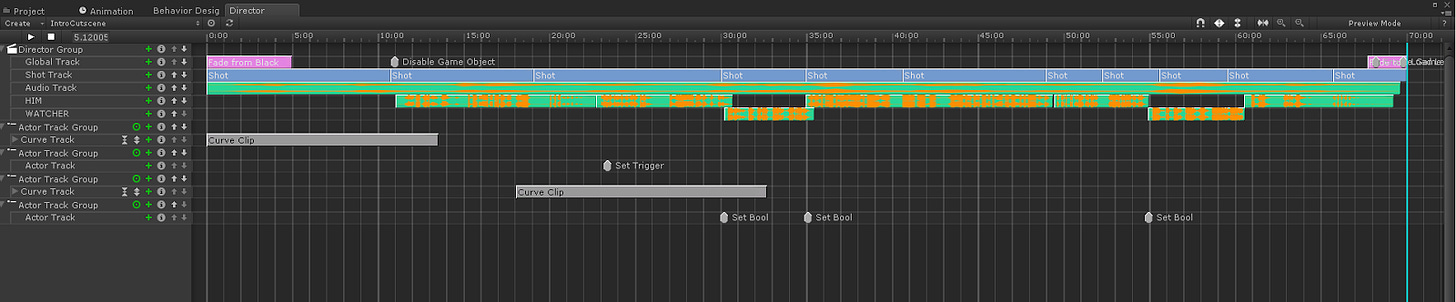
After having to look over the docs and some tutorials to figure out how to do some stuff I found it really easy to use so if you are looking for a cutscene tool for Unity get Cinema Director for sure- you can get it on the asset store here https://www.assetstore.unity3d.com/en/#!/content/19779
After making a cut scene really easily with Unity + Cinema Director I would say together they are a valid filmmaking tool that render in real time! How awesome is that!

I'm AMAZED at the quality of rendering in Unity 5 0_0 It looks SO GOOD and renders it in realtime- pretty awesome!
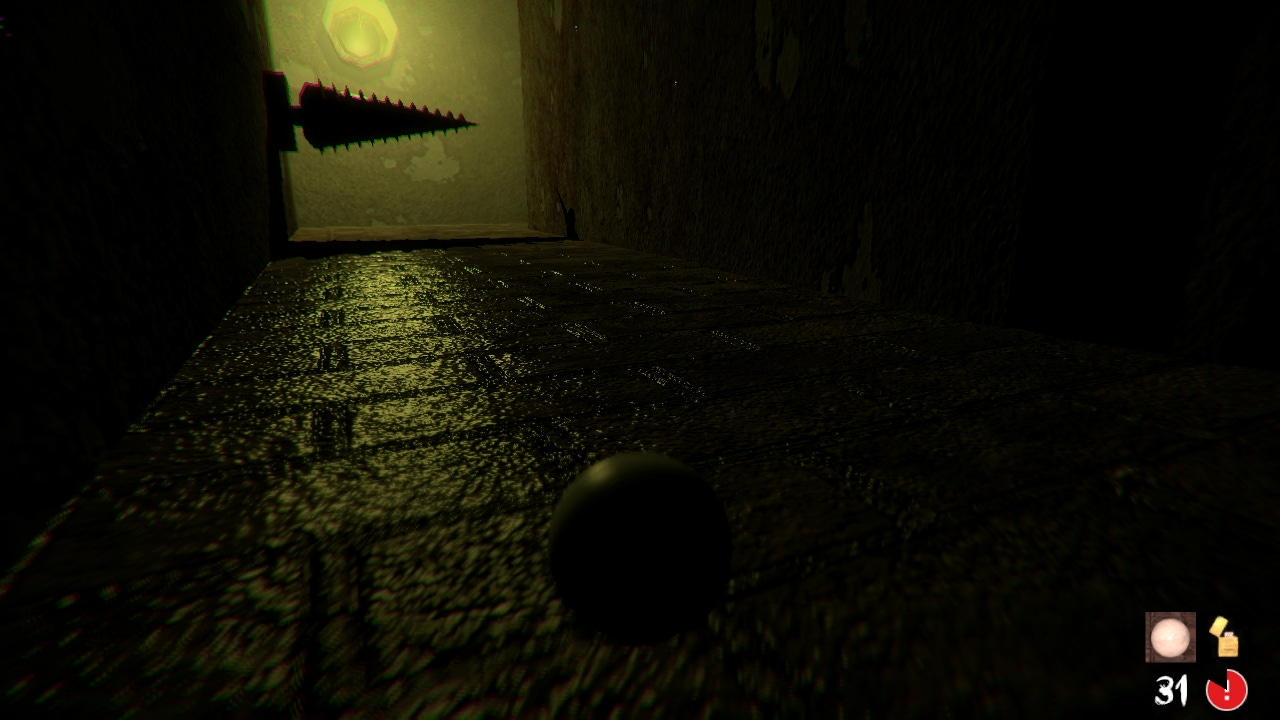
I should note that I didn't use any GI in the game- I turned off all the GI features in Unity 5 and lit the scenes manually like I do for my Cinema 4d work-

GI is easy and looks nice but I like to stylize my lighting and give it a very specific look of my choosing- to light with GI you don't really need to know how to light- since I know how to light from my film background it makes the most sense for me and I enjoy it-
I must say the rendering and shading system in Unity 5 is very forgiving- I was pretty lazy with my lighting and it still looks really good- I especially love the new Standard Shader in Unity 5 its very similar to the shading system in Cinema 4d so I felt right at home with it-
Since I don't code - the hub of all my game dev work is Playmaker which is on sale again for $65 its usually $95 so grab it as its AWESOME! https://www.assetstore.unity3d.com/en/#!/content/368
Here's the Playmaker FSM for part of the games lighter system
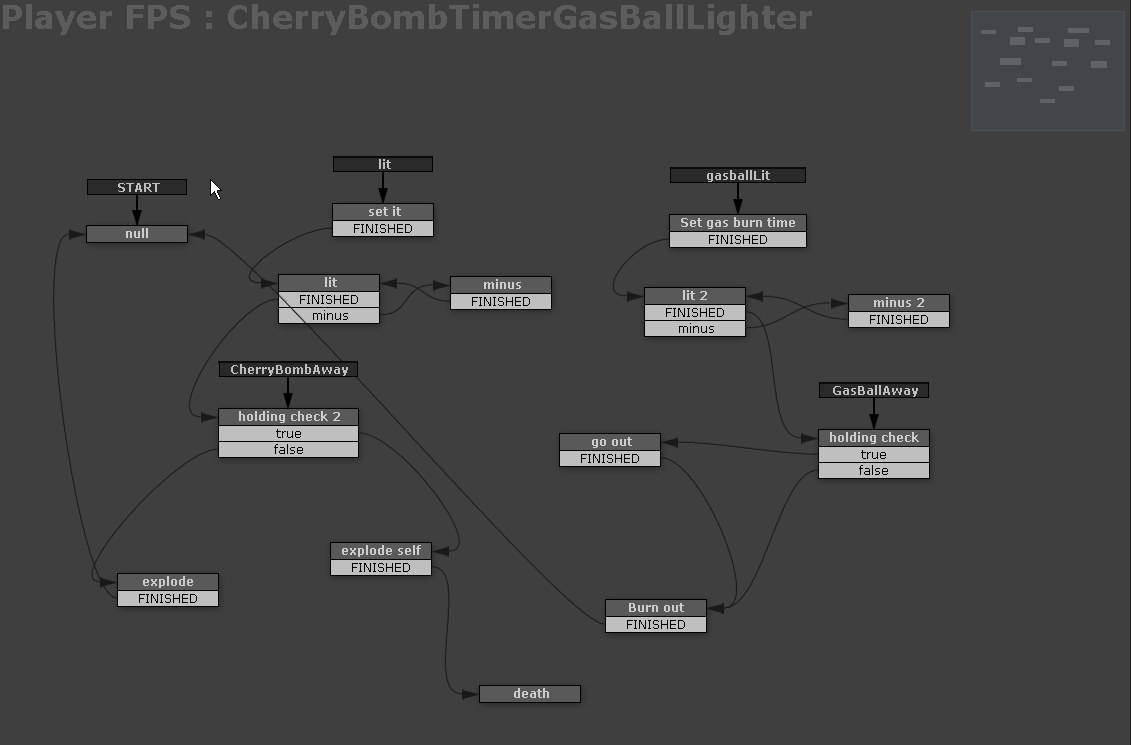
This was a little challenge to overcome but I got it working quite nicely as I wanted a lighter that would randomly work each time you tried it- then when you lit something that you were holding- either a gasoline doused ping pong ball or a cherry bomb this FSM would keep track of how much time the fuse has before it would explode in your hands-
Then whenever you fired the item this FSM would send the remaining fuse time to the spawned projectile- it ended up working really well-
I did all the enemy AI with Behavior Designer- another awesome asset that requires no coding at all- you can get it on the asset store here https://www.assetstore.unity3d.com/en/#!/content/15277
I had been working on the same game since September 2014 until recently and on that game I had made 15 or so enemy NPC's with pretty sophisticated behavior trees- so on this game I just had to make simple- Patrol-- attack---Patrol behaviors so they were quick work with Behavior Designer-
Here's some of the enemy NPC trees
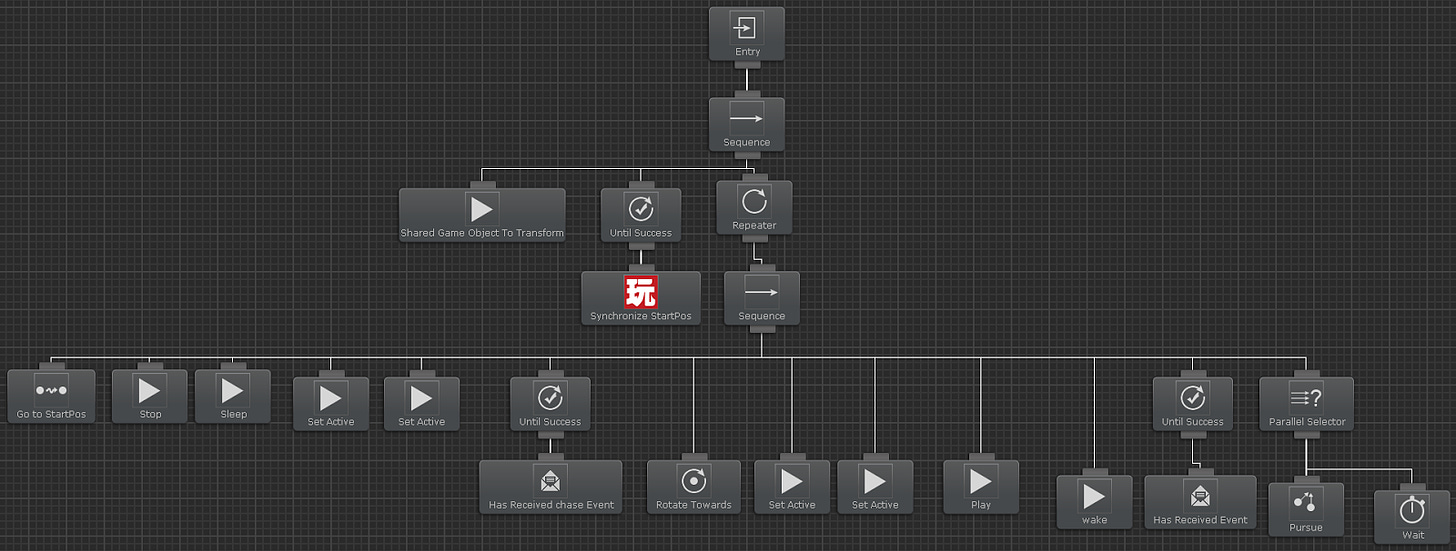
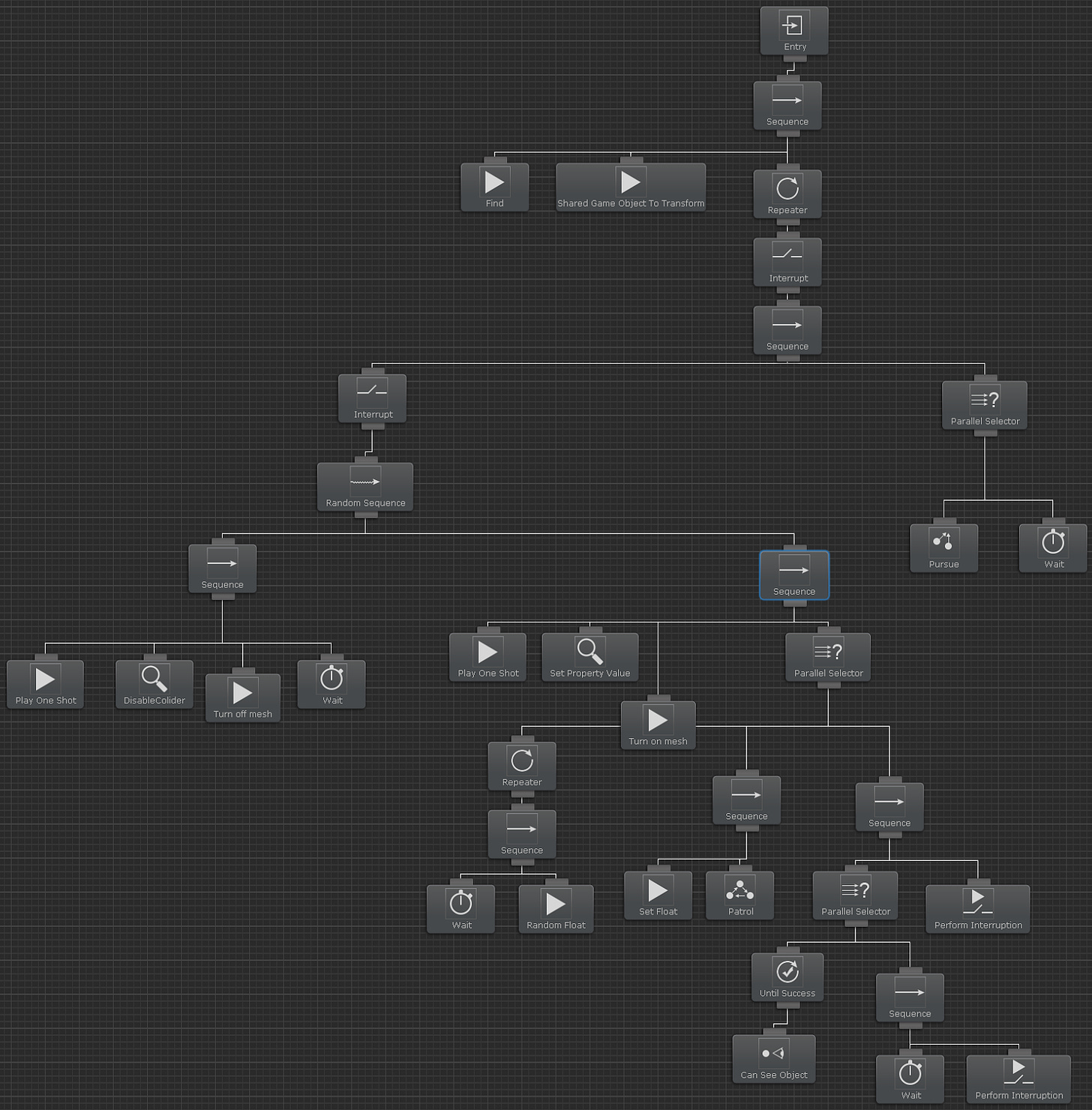
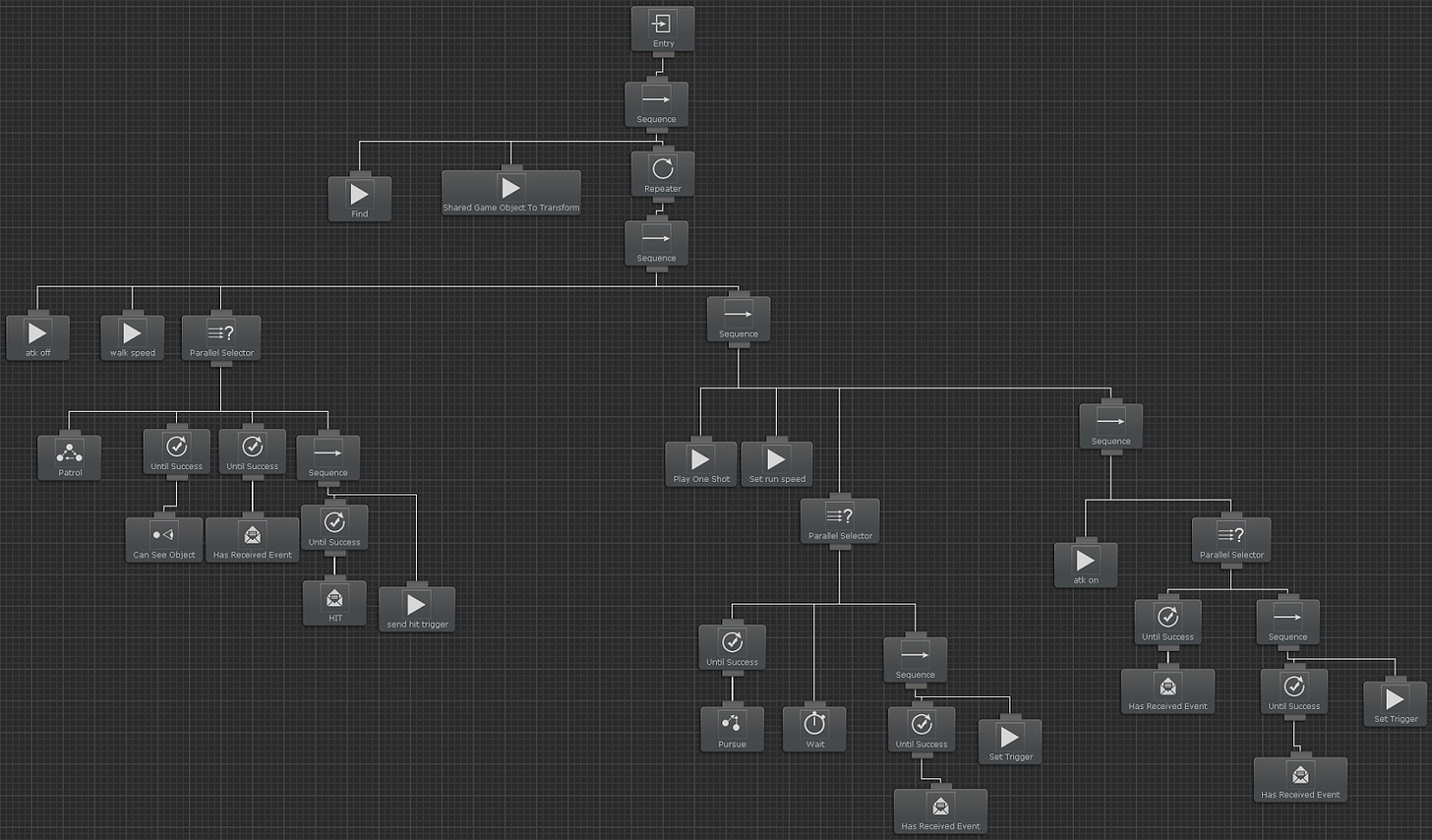
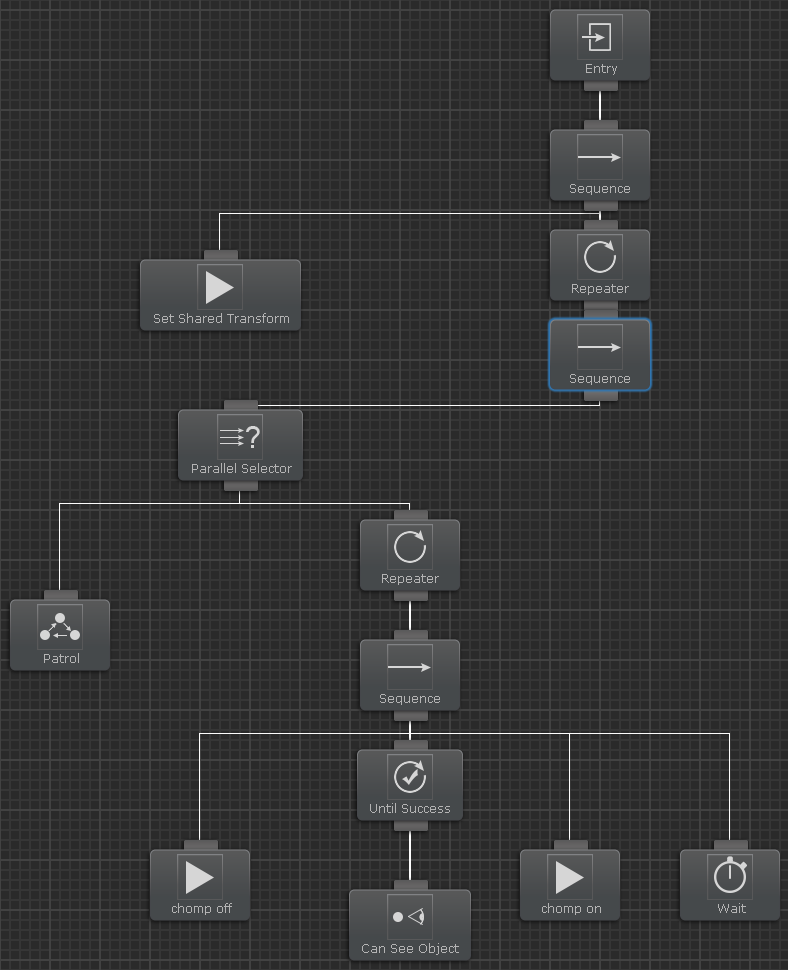
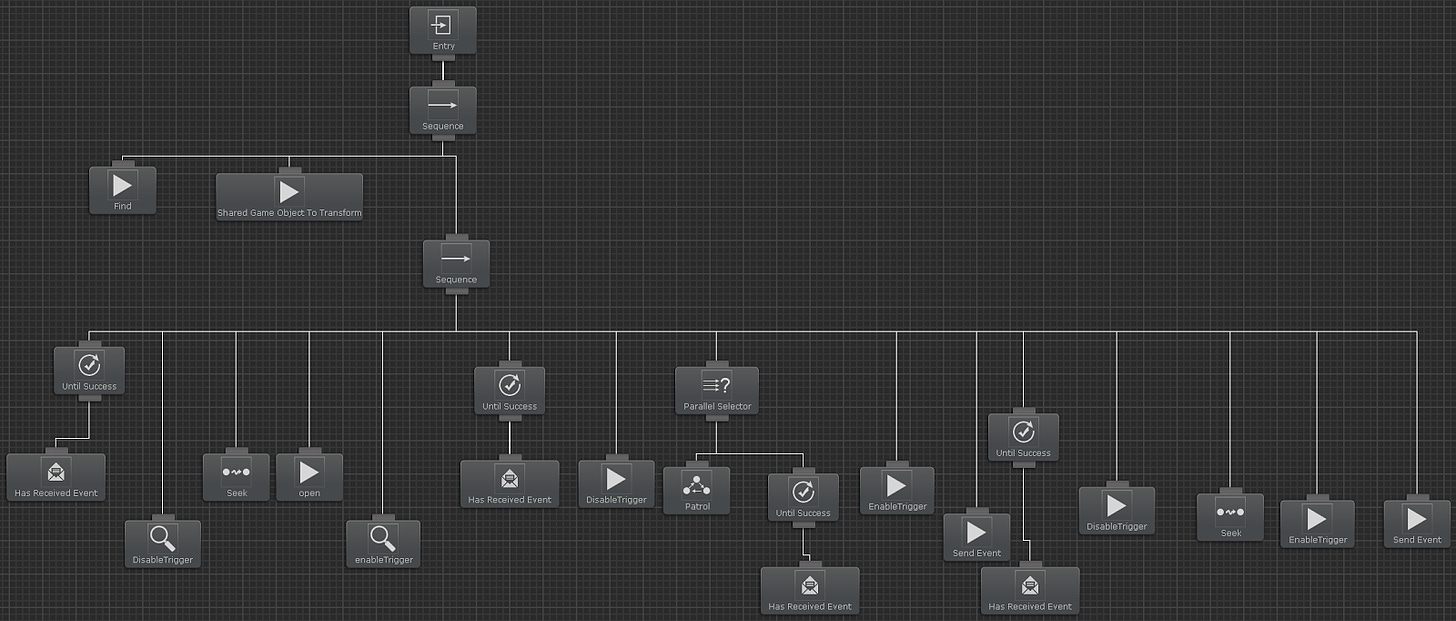
I still have a lot to learn in regard to behavior trees especially when it comes to optimizing them using conditional aborts and external trees but right now as long as they work I'm satisfied- I did use external trees for the first time on this game with an enemy type that shows up in mass and it worked really well-
If you want to make games but can't code you don't have any excuses not to make games today- I listed all the main assets that allow me to make games without coding so check those out for sure!
If I were to start over I'd learn Playmaker AND Behavior Designer at the same time- being able to use Finite State Machines(Playmaker) and Behavior Trees(Behavior Designer) gives you a lot of game dev power- I started with Playmaker and got Behavior Designer later on but if I would have started with both my older game work would have been much more flexible and more powerful-
When you want to do dialog grab LDC and if you want to make cutscenes grab Cinema Director- I use all this stuff and can vouch for it- also the dev's of all those tools are awesome and very helpful!
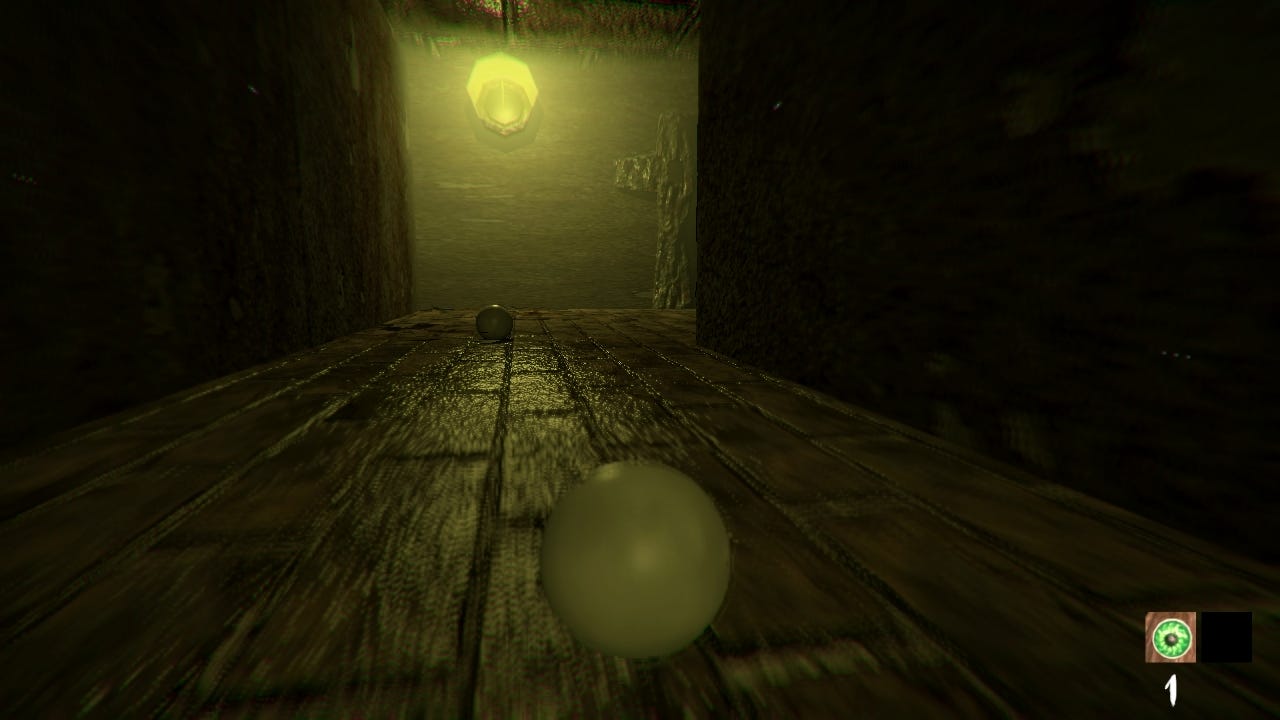
So I hope you enjoy the game and/or are terrified of it! ^_^
Now on to my next game project!Brought to you by professional weirdo M dot Strange.




