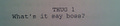Learn M dot Strange's storyboarding shorthand+more
Now this is something I learned on my own from my own process- I didn't read this in any book or how to about animating/filmmaking etc BUT its things like this that help you get your films finished-
You may hate on what I make BUT I'm more productive than ANY single 3d animated filmmaker in the world today so I know how to get shots and films done- so if you're having problems getting your stuff made this might help ^_^
So I storyboard every frame of everything I do- and this is how I organize and translate my script into animated shots-
One thing that is tough to do is to keep track of is what lines are spoken in what shot- this is how I do it-
For one person speaking in a shot it looks like this- so here's the line of dialogue
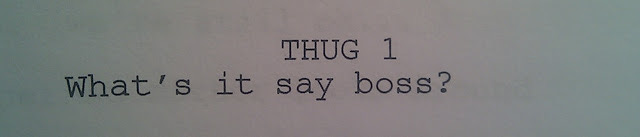
And here's the shot
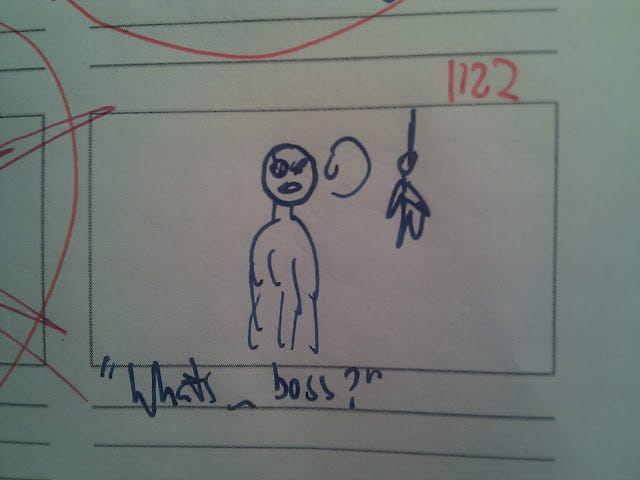
So when there's a line of dialogue in a storyboard frame I draw a dialogue bubble on the character and in " " I write the first word of the line and the last word with a squiggly line in the middle. I do this because then its easy to skim through the script and find the line. If the line is broken up between shots then just write the first and last words of that piece of dialogue.
Now what if there's more than one character speaking in a shot?
This is how I do that
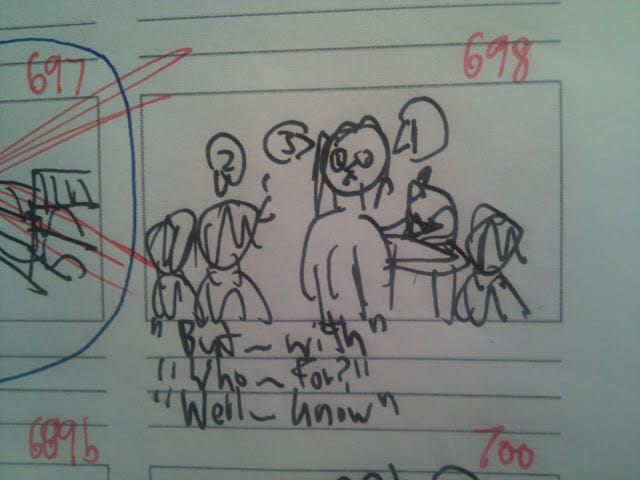
So in the dialogue bubble I add a number which corresponds to the order of the speakers and under the image I write the first and last words from the lines in quotes- in order from top to bottom- So line "1" is the line on top etc
Here's a shot with four characters speaking
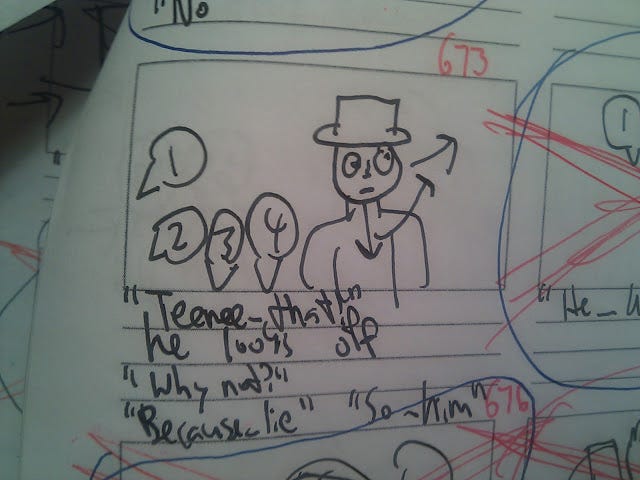
There's also a line of direction on this one after the first line- notice its not in quotes so I know its direction and not dialogue- AND the these characters are speaking off screen so I draw the dialogue bubbles coming from off screen-
What if you need to draw a complex shot that spans more than one frame?
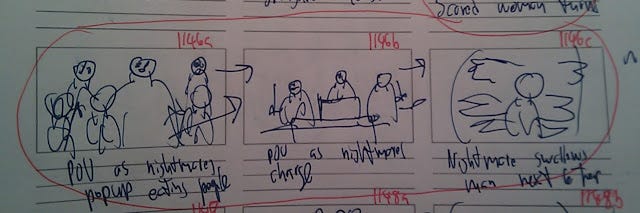
Then you just add a letter to the shot- if it has an a,b,c etc I know that its the same shot
So once you know exactly what shots need what lines of dialogue- then you can export the lines of dialogue for each character for lip sync
So lets take this shot for example

This is shot #0698 and let's say the character speaking the first line (1) is Marie (2) is Teenee and (3) is Mack
I'd go into my audio editor and export the following audio files
0698_Marie
0698_Teenee
0698_Mack
Then I just load those into the Cinema 3d project file named "0698" and I know the correct pieces of dialogue will be used
I save out a separate Cinema 4d project file for every shot 0001, 0002, 0003 etc
NOW what if a character speaks more than once in a shot?
I just add an underscore and a number to notate that this is the characters first, second or third time speaking
For example lets say the above shot has Marie speaking twice instead of Mack for the third line- the audio files would look like this
0698_Marie
0698_Teenee
0698_Marie_1
These tips may seem like little things BUT when your doing feature films your going to have upwards of 1000 to 2000 shots so you NEED a good organizational system.
If you don't have a good workflow you might be able to go forwards on a project at a good rate but what if you need to go back and change something? How do you find which shot file had which line of dialogue?
This was I'm using has allowed me to animate over 900 shots with lots of dialogue in less than 4 months for my new film I am Nightmare-
I hope its helpful and if you have ANY related questions please do ask as I enjoy sharing/discussing these sort of things ^_^Brought to you by professional weirdo M dot Strange.